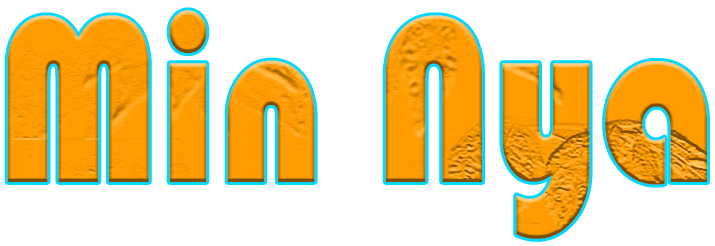Improving your website’s load speed is crucial for user experience, SEO, and overall performance. Here are actionable tips to make your website faster:
1. Optimize Images
Compress images using tools like TinyPNG, ImageOptim, or Squoosh.
Use modern formats like WebP for smaller file sizes.
Implement lazy loading so images load only when they appear in the viewport.
2. Minimize HTTP Requests
Combine CSS, JavaScript, and image files to reduce the number of requests.
Use CSS sprites for small images like icons.
3. Enable Browser Caching
Configure caching for static assets like CSS, JS, and images.
Set long expiration dates for files that don’t change often.
4. Use a Content Delivery Network (CDN)
Deliver content from servers closer to the user to reduce latency.
Popular CDNs include Cloudflare, AWS CloudFront, and Akamai.
5. Minify Code
Remove unnecessary characters, spaces, and comments from CSS, JavaScript, and HTML using tools like UglifyJS or CSSNano.
6. Enable Gzip Compression
Compress your website’s files on the server side to reduce their size before sending them to the browser.
7. Optimize Server Response Time
Use a fast and reliable web host.
Upgrade to a dedicated server or managed hosting if your site has heavy traffic.