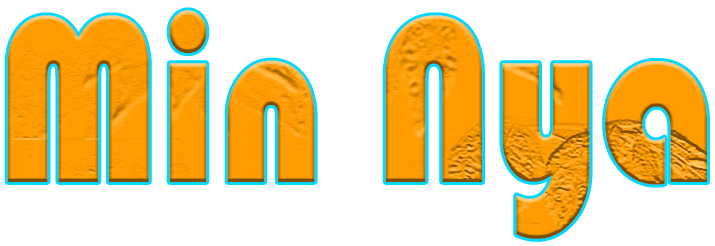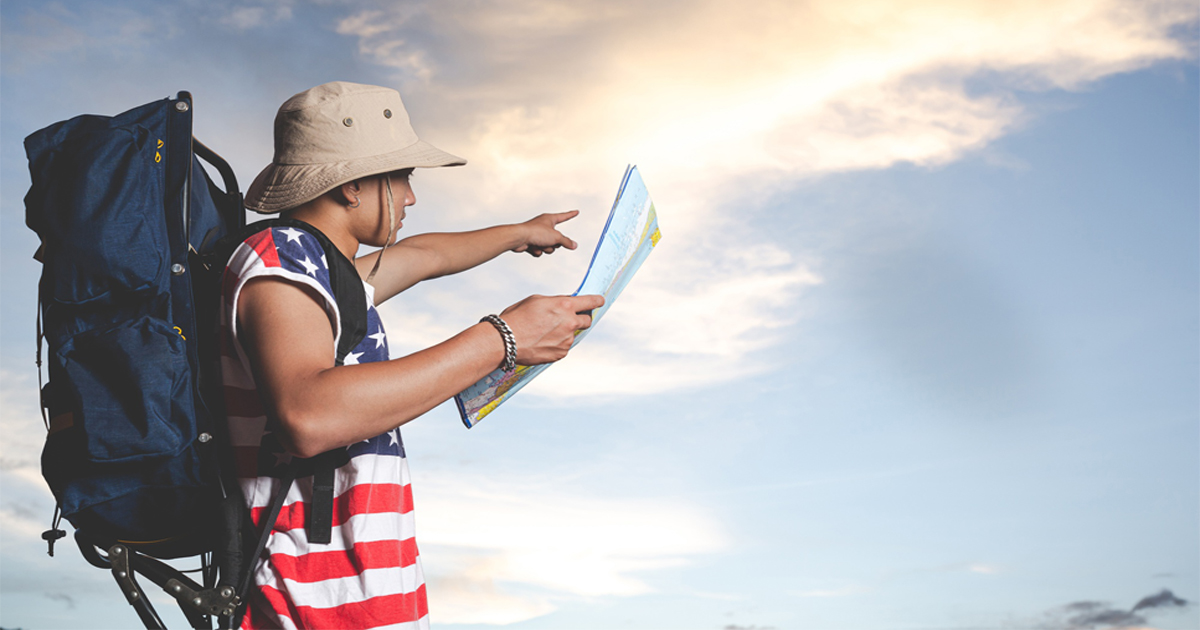ros: Better performance and customization.
Cons: Costs more than shared hosting.
Dedicated Hosting
You get an entire server exclusively for your website.
Pros: Maximum performance, control, and security.
Cons: Expensive and requires technical knowledge.
Cloud Hosting
Uses multiple servers to host your website, ensuring high availability and scalability.
Pros: Reliable and scalable.
Cons: Costs vary based on usage.
Managed Hosting
Hosting provider handles server management tasks like updates, security, and backups.
Pros: Ideal for non-technical users.
Cons: More expensive than unmanaged hosting.
WordPress Hosting
Specifically optimized for WordPress websites.
Pros: Includes WordPress-specific features and support.
Cons: Limited to WordPress sites.
Step 4: Choose a Hosting Provider
Research Providers: Compare providers like Bluehost, SiteGround, HostGator, etc.
Evaluate Key Features: Look for uptime guarantees, customer support, scalability, and security.
Read Reviews: Check user reviews and recommendations to find a reliable host.
Step 5: Understand Hosting Features
Bandwidth: The amount of data your site can transfer to users.
Storage: The space available to store your website’s files.
Uptime Guarantee: The percentage of time the server is operational (aim for 99.9% or higher).
Security: Look for SSL certificates, firewalls, and regular backups.
Customer Support: 24/7 support via chat, email, or phone is essential.