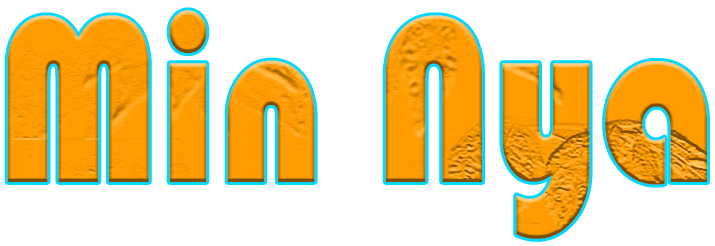Understanding web hosting is crucial for building and maintaining a website. Here’s a step-by-step guide to help you grasp the concept and process:
Step 1: What is Web Hosting?
Web hosting is a service that stores your website’s files and makes them accessible on the internet. When users type your website address (domain name), the hosting service delivers your website content to their browser.
Step 2: Understand the Key Components
Website Files: These include HTML, CSS, JavaScript, images, videos, and databases that make up your website.
Web Server: A computer/server that stores your files and delivers them to users upon request.
Domain Name: Your website’s address (e.g., www.example.com), which points to your hosting server.
Step 3: Types of Web Hosting
Shared Hosting
Multiple websites share the same server and resources.
Pros: Affordable and beginner-friendly.
Cons: Limited performance and security risks.
VPS (Virtual Private Server) Hosting
A single server is divided into multiple virtual servers, offering more dedicated resources.
Pros: Better performance and customization.
Cons: Costs more than shared hosting.
Dedicated Hosting
You get an entire server exclusively for your website.
Pros: Maximum performance, control, and security.
Cons: Expensive and requires technical knowledge.
Cloud Hosting
Uses multiple servers to host your website, ensuring high availability and scalability.
Pros: Reliable and scalable.
Cons: Costs vary based on usage.
Managed Hosting
Hosting provider handles server management tasks like updates, security, and backups.
Pros: Ideal for non-technical users.
Cons: More expensive than unmanaged hosting.
WordPress Hosting
Specifically optimized for WordPress websites.
Pros: Includes WordPress-specific features and support.
Cons: Limited to WordPress sites.
Step 4: Choose a Hosting Provider
Research Providers: Compare providers like Bluehost, SiteGround, HostGator, etc.
Evaluate Key Features: Look for uptime guarantees, customer support, scalability, and security.
Read Reviews: Check user reviews and recommendations to find a reliable host.
Step 5: Understand Hosting Features
Bandwidth: The amount of data your site can transfer to users.
Storage: The space available to store your website’s files.
Uptime Guarantee: The percentage of time the server is operational (aim for 99.9% or higher).
Security: Look for SSL certificates, firewalls, and regular backups.
Customer Support: 24/7 support via chat, email, or phone is essential.
Step 6: Purchase a Domain Name
Choose a Domain Registrar: Use platforms like Namecheap, GoDaddy, or Google Domains.
Check Availability: Ensure the domain name you want is available.
Register Your Domain: Link it to your hosting provider.
Step 7: Set Up Your Website
Connect Your Domain to Hosting: Update DNS settings in your domain registrar to point to your hosting provider.
Install a CMS (Content Management System): Tools like WordPress, Joomla, or Drupal make website creation easier.
Upload Website Files: Use FTP software or your hosting provider’s file manager.
Step 8: Test Your Website
Access the Website: Type your domain name in a browser to ensure it loads correctly.
Check Functionality: Test links, forms, and interactive elements.
Step 9: Maintain Your Hosting
Monitor Performance: Regularly check speed and uptime.
Update Software: Keep CMS, plugins, and themes up-to-date.
Backup Data: Use automated backups for data security.
By following these steps, you’ll have a strong foundation for understanding and managing web hosting effectively.