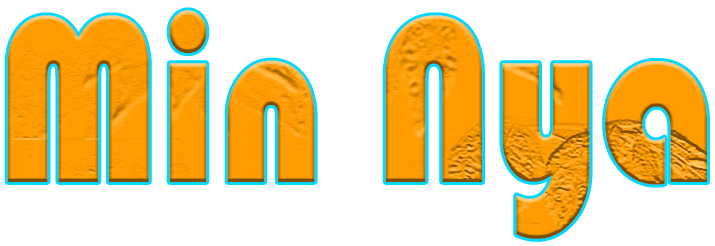When choosing a quality web hosting provider, there are several essential features to consider. These features impact your website’s performance, security, and overall user experience. Here’s what you should look for:
1. Reliability & Uptime Guarantee
Look for 99.9% uptime or higher to ensure your site is always accessible.
Downtime can hurt user experience and SEO rankings.
Tip: Check for uptime monitoring tools or reviews before committing.
2. Speed & Performance (Fast Load Times)
A good host should offer fast servers with SSD (Solid State Drives) for better performance.
Look for CDN (Content Delivery Network) integration to speed up loading times.
Ensure they use the latest PHP versions (e.g., PHP 8.x) and server caching.
Fact: Google considers page speed a ranking factor for SEO.
3. Scalability & Resources
Can the hosting plan handle traffic spikes?
Look for flexible resource allocation (especially in VPS or Cloud Hosting).
Ensure there’s an easy upgrade path to higher plans when needed.
Example: If you expect your site to grow, VPS or Cloud Hosting is better than Shared Hosting.
4. Security Features
SSL Certificates (essential for encrypting user data).
DDoS protection to prevent cyberattacks.
Daily or weekly backups to recover data in case of hacks.
Firewall & malware scanning for protection.
Must-have: Automatic backups can save your website from disasters.
5. Customer Support (24/7 Assistance)
Ensure 24/7 customer support via live chat, phone, or email.
Check response time and expertise in handling technical issues.
Best practice: Read customer reviews to check support efficiency.
6. Easy-to-Use Control Panel
cPanel (Linux hosting) or Plesk (Windows hosting) for easy management.
1-Click Installers (like Softaculous) for WordPress, Joomla, and other CMS.
File management, database access, and email hosting should be simple to navigate.
Good to have: A user-friendly dashboard helps beginners manage websites easily.
7. Bandwidth & Storage
Unlimited bandwidth prevents slowdowns during high traffic.
SSD storage (instead of HDD) improves speed.
Some providers have “fair usage” policies—always check for hidden limits.
Tip: Avoid “unlimited” claims without checking terms & conditions.
8. Backup & Disaster Recovery
Regular automatic backups (daily or weekly).
Easy restore options in case of accidental deletion or hacking.
Off-site backup storage for extra safety.
Example: If your site gets hacked, backups help restore it instantly.