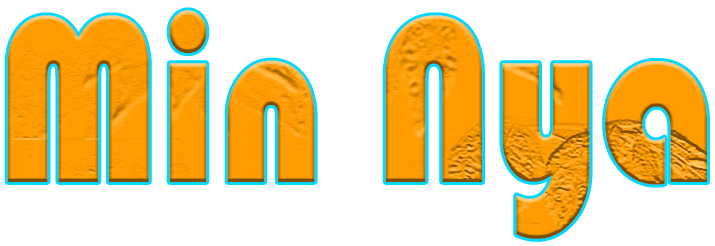Hosting issues can disrupt your website’s performance, but many common problems have straightforward solutions. Here’s a guide to the most frequent hosting problems and how to address them:
1. Website Downtime
Cause:
Server maintenance or outages.
Exceeding resource limits (e.g., bandwidth or CPU usage).
DNS misconfigurations.
Fix:
Check your hosting provider’s status page or contact support for updates.
Upgrade your hosting plan if you’re frequently hitting resource limits.
Verify DNS settings to ensure they are correctly configured.
2. Slow Website Loading Speed
Cause:
Overloaded server or shared hosting bottlenecks.
Unoptimized website (e.g., large images, uncompressed files).
Outdated CMS or plugins.
Fix:
Switch to a faster hosting plan or a VPS.
Use caching plugins (e.g., WP Super Cache for WordPress).
Optimize images and enable GZIP compression.
Use a CDN (Content Delivery Network) to speed up content delivery.
3. Server Configuration Errors
Cause:
Improper .htaccess settings.
Incorrect PHP configurations.
File permission issues.
Fix:
Restore the .htaccess file to its default state.
Update your PHP version to one supported by your CMS.
Set file permissions to 644 for files and 755 for directories.
4. Email Issues
Cause:
Misconfigured mail server settings.
Domain not verified for sending emails.
Exceeding email quotas.
Fix:
Verify SMTP/IMAP settings in your email client.
Use an email authentication method like SPF, DKIM, and DMARC.
Upgrade email quotas if needed or switch to a third-party email service like Google Workspace.
5. Security Vulnerabilities
Cause:
Outdated software or plugins.
Weak passwords.
Lack of HTTPS encryption.
Fix:
Regularly update your CMS, themes, and plugins.
Use strong passwords and enable two-factor authentication.
Install an SSL certificate and force HTTPS through .htaccess.
6. Database Connection Errors
Cause:
Incorrect database credentials in configuration files.
Corrupted database.
Server resource limits exceeded.
Fix:
Verify and update the database credentials (e.g., username, password).
Use the hosting control panel to repair the database.
Optimize your database using tools like phpMyAdmin.