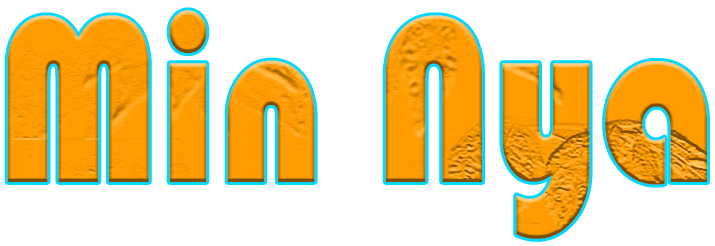Fixing common web hosting problems involves identifying the root cause of the issue and applying appropriate solutions. Here’s a breakdown of common issues and how to address them:
1. Website is Down
Possible Causes:
Server outages
DNS configuration issues
Exceeded resource limits (e.g., bandwidth or disk space)
Fixes:
Check your hosting provider’s status page for maintenance updates or outages.
Verify your DNS settings; ensure the domain points to the correct server.
Upgrade your hosting plan if you’ve exceeded resource limits.
Use website monitoring tools like Pingdom or UptimeRobot to detect and analyze downtimes.
2. Slow Website Loading
Possible Causes:
High traffic or server overload
Poorly optimized website (e.g., large images, unoptimized scripts)
Inadequate hosting plan
Fixes:
Use caching plugins or enable server-side caching.
Optimize website assets (e.g., compress images, minify CSS/JS files).
Upgrade to a higher-tier hosting plan or switch to a more robust hosting solution like VPS or dedicated servers.
Use a Content Delivery Network (CDN) to offload static assets and improve speed.
3. Email Issues
Possible Causes:
Incorrect email server settings
Blacklisted IP addresses
Spam filters blocking emails
Fixes:
Verify your email client settings (e.g., SMTP server, port numbers).
Use tools like MXToolbox to check if your server IP is blacklisted and request removal if necessary.
Configure SPF, DKIM, and DMARC records in your DNS settings to improve email deliverability.
4. Database Connection Errors
Possible Causes:
Corrupted database
Incorrect database credentials
Server resource exhaustion
Fixes:
Check the database configuration file for correct credentials.
Restart your database server or contact hosting support.
Repair corrupted database tables via the hosting control panel or command line.
5. Security Issues (e.g., Hacked Website)
Possible Causes:
Outdated software/plugins
Weak passwords
Vulnerabilities in hosting setup
Fixes:
Update all website software, themes, and plugins to their latest versions.
Scan for malware using tools like Sucuri or Wordfence.
Use strong passwords and enable two-factor authentication (2FA).
Consider switching to a hosting provider with advanced security features like automated backups and DDoS protection.
6. Unable to Access Control Panel or Website
Possible Causes:
Firewall blocking access
Incorrect login credentials
Hosting account suspended
Fixes:
Ensure your IP isn’t blocked by the host’s firewall; contact support to unblock it.
Reset your password via email recovery or contact your host for assistance.
Address any billing issues if your account is suspended.
7. High Traffic Crashing the Website
Possible Causes:
Insufficient server resources
No load balancing
Fixes:
Upgrade your hosting plan or consider a scalable solution like cloud hosting.
Use a CDN to distribute traffic and reduce server load.
Implement load balancing if your traffic is consistently high.
8. FTP Connection Issues
Possible Causes:
Incorrect FTP credentials
Firewall restrictions
Incompatible FTP client settings
Fixes:
Double-check your FTP credentials (username, password, server).
Verify the port number (usually 21 for FTP).
Temporarily disable your firewall or allow FTP connections.
9. Backup and Restore Problems
Possible Causes:
Corrupt backups
Insufficient storage space for backups
Fixes:
Test backups regularly to ensure they’re functional.
Keep multiple copies of backups in different locations (e.g., local drive, cloud storage).
Free up space or upgrade your hosting plan for additional storage.
10. Domain Expired
Possible Causes:
Missed renewal
Expired credit card on file
Fixes:
Renew the domain through your registrar immediately.
Enable auto-renewal to avoid future issues.
General Tips:
Always maintain an up-to-date backup of your website and databases.
Monitor website performance and logs for anomalies.
Communicate promptly with your hosting provider for unresolved issues.
Consider switching hosting providers if recurring problems persist.
Would you like to troubleshoot a specific issue?