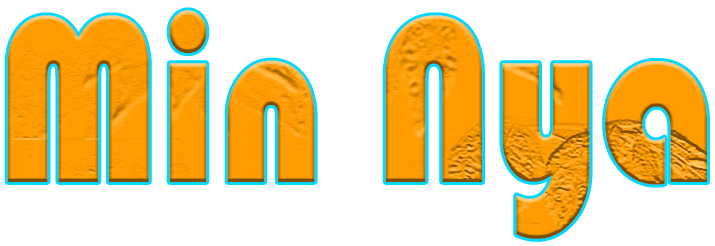Writing great blog posts requires a combination of creativity, organization, and efficiency. Fortunately, there are many tools available to help streamline the writing process, improve content quality, and optimize your posts for readability and SEO. Here are some of the best tools to enhance your blog writing:
1. Content Planning and Research Tools
These tools help you brainstorm topics, conduct research, and organize your ideas before you start writing.
Google Trends: A free tool to analyze search trends and discover what topics are currently popular. This helps you create relevant and timely blog posts.
AnswerThePublic: Provides insights into common questions people are asking about a particular topic. It helps you identify potential blog post ideas based on actual search queries.
BuzzSumo: Analyze which content performs best for any topic or competitor. It helps you identify popular articles, keywords, and influencers in your niche.
Trello or Notion: Both are project management tools that help you organize your blog ideas, set deadlines, and collaborate with others. They’re excellent for content planning.
2. Writing and Drafting Tools
Once you’ve got an idea or outline, these tools help improve your writing and ensure clarity.
Grammarly: A writing assistant that checks for grammar, punctuation, tone, and style errors. It helps make your writing clearer and more professional.
Hemingway Editor: An editing tool that highlights complex sentences, passive voice, and overuse of adverbs, helping you simplify your writing and improve readability.
Google Docs: A collaborative word processor with real-time editing and commenting features. Ideal for drafting, sharing, and revising blog posts with a team.
Evernote: A note-taking tool for capturing ideas, drafts, and outlines on the go. You can store research, images, and links in one place for easy access.
3. SEO Optimization Tools
Search engine optimization (SEO) is crucial for making your blog posts discoverable. These tools help you optimize your content to rank higher in search engines.
Yoast SEO (WordPress Plugin): One of the most popular SEO plugins that helps you optimize your blog posts for keywords, readability, meta descriptions, and more. It also provides real-time feedback on your SEO performance.
Ahrefs or SEMrush: These are powerful SEO tools that offer keyword research, backlink analysis, and content gap analysis. They help you find the best keywords to target and monitor your competitors’ SEO strategies.
Ubersuggest: A free SEO tool by Neil Patel that provides keyword suggestions, content ideas, and data on keyword competition. It’s great for finding long-tail keywords.
Google Keyword Planner: A free tool for keyword research, providing data on search volume and competition for specific keywords. It helps you choose the right terms to target in your posts.
4. Headline and Title Optimization Tools
A compelling headline can make or break your blog post. These tools help you craft attention-grabbing titles.
CoSchedule Headline Analyzer: Evaluates your blog post titles for clarity, emotional appeal, and SEO value. It provides a score and suggestions for improving your headline.
Portent’s Title Generator: A fun tool that generates unique and catchy blog post titles based on your topic. It’s helpful for brainstorming headline ideas.
Sharethrough Headline Analyzer: This tool provides feedback on your headline’s engagement potential and SEO friendliness.
5. Content Structure and Readability Tools
These tools help you format your content and make it more reader-friendly.
Slick Write: A free writing tool that checks for grammar, sentence structure, and stylistic mistakes. It’s great for ensuring your writing flows well.
Readable: Analyzes your text’s readability and provides a score based on various factors like sentence length, word complexity, and passive voice. This helps you adjust your writing to match your audience’s reading level.
Scrivener: A powerful writing tool designed for long-form content, helping you organize chapters, sections, and notes all in one place. Great for structuring lengthy blog posts or series.