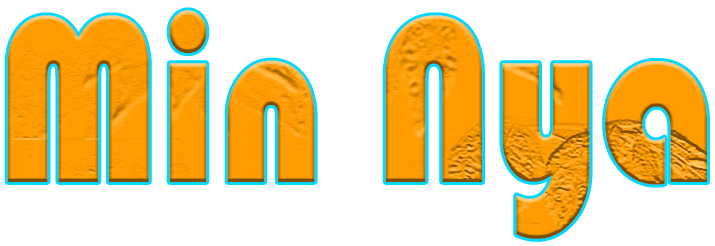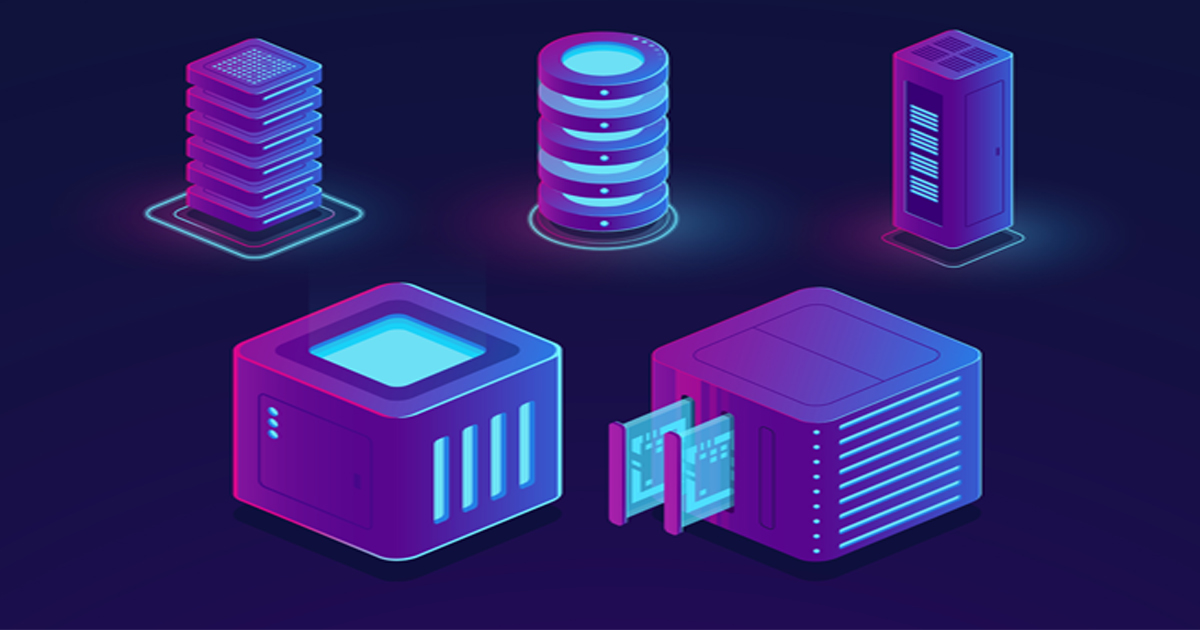Getting started with web hosting can be an exciting journey, whether you’re launching a personal blog, an online business, or a portfolio site. However, with the plethora of options and technical jargon, it can be a bit overwhelming for beginners. In this guide, I’ll walk you through everything you need to know to get started with web hosting, including types of hosting, how to choose a provider, and the steps to set up your website.
1. Understanding Web Hosting
What is Web Hosting?
Web hosting is a service that allows individuals and organizations to publish their websites on the internet. A web host provides the technologies and server space needed to store your website’s files and make them accessible to users worldwide.
How Web Hosting Works
Domain Name: You need a domain name, which is the web address users type in their browsers to access your site (e.g., www.example.com).
Server Space: Your website files are stored on servers owned by web hosting companies.
DNS Configuration: The domain name is linked to your web host’s server through the Domain Name System (DNS), directing traffic to your site.
Website Accessibility: When someone types your domain name, their browser requests your site’s files from the server, displaying your web pages.
Key Web Hosting Terminology
Bandwidth: The amount of data that can be transferred from your site to users over a period.
Disk Space: The storage space available for your website’s files, databases, and emails.
Uptime: The percentage of time your website is accessible online, usually aiming for 99.9% uptime.
SSL Certificate: A security protocol that encrypts data between the server and the user’s browser, signified by HTTPS.
2. Types of Web Hosting
Understanding the different types of web hosting is crucial for selecting the one that best fits your needs and budget.
1. Shared Hosting
Description:
Shared hosting is the most economical option, where multiple websites share the same server resources like CPU, RAM, and storage. It’s ideal for beginners, personal websites, or small businesses.
Pros:
Affordable pricing, often starting at a few dollars per month.
Easy to set up and manage with user-friendly control panels.
Suitable for low to moderate traffic websites.
Cons:
Limited server resources, potentially leading to slower performance during traffic spikes.
Less control over server configurations.
Security risks due to sharing space with other sites.
Best For:
Personal blogs, small business websites, and hobby sites.
Popular Providers:
Bluehost, HostGator, SiteGround
2. VPS Hosting (Virtual Private Server)
Description:
VPS hosting offers a dedicated portion of a server’s resources through virtualization technology. It’s a middle ground between shared and dedicated hosting, providing more control and scalability.
Pros:
More server resources and better performance compared to shared hosting.
Greater control over server settings with root access.
Enhanced security as each VPS is isolated from others.
Cons:
More expensive than shared hosting.
Requires some technical knowledge to manage and configure.
Best For:
Growing websites, e-commerce sites, and developers needing custom environments.
Popular Providers:
DigitalOcean, Linode, InMotion Hosting
3. Dedicated Hosting
Description:
Dedicated hosting provides an entire server exclusively for your website. It offers maximum performance, customization, and security.
Pros:
Full control over server configurations and resources.
High performance and reliability for large websites.
Enhanced security with isolated server access.
Cons:
Expensive, often costing hundreds of dollars per month.
Requires technical expertise to manage and maintain.
Best For:
Large businesses, high-traffic websites, and websites requiring custom configurations.
Popular Providers:
Liquid Web, Hostwinds, A2 Hosting
4. Cloud Hosting
Description:
Cloud hosting uses a network of virtual servers to host websites, offering scalability and reliability by distributing resources across multiple locations.
Pros:
Scalability to handle traffic spikes by adding more resources as needed.
High reliability and uptime due to distributed infrastructure.
Pay-as-you-go pricing models for cost efficiency.
Cons:
Complex setup and management for beginners.
Costs can be unpredictable if not monitored closely.
Best For:
Websites with fluctuating traffic, startups, and growing businesses.
Popular Providers:
Amazon Web Services (AWS), Google Cloud Platform, Microsoft Azure
5. Managed WordPress Hosting
Description:
Managed WordPress hosting is a specialized hosting solution optimized for WordPress sites, providing performance enhancements, security features, and automatic updates.
Pros:
Optimized for WordPress performance and security.
Automatic updates, backups, and maintenance.
Expert support for WordPress-specific issues.
Cons:
Higher cost compared to basic shared hosting.
Limited to WordPress websites only.
Best For:
WordPress bloggers, small to medium-sized businesses, and those preferring a hassle-free experience.
Popular Providers:
WP Engine, Kinsta, Flywheel
6. Reseller Hosting
Description:
Reseller hosting allows you to sell hosting services to others by purchasing hosting resources from a provider and reselling them to your clients.
Pros:
Start your own hosting business with minimal investment.
Customizable hosting packages for clients.
Potential for recurring revenue through client subscriptions.
Cons:
Requires technical expertise for customer support and management.
Dependence on the primary hosting provider’s infrastructure.
Best For:
Entrepreneurs, web designers, and agencies looking to offer hosting services.
Popular Providers:
ResellerClub, HostPapa, GreenGeeks
7. Colocation Hosting
Description:
Colocation hosting involves renting space in a data center for your own server hardware, offering physical security, power, and internet connectivity.
Pros:
Full control over hardware and software configurations.
High levels of security and infrastructure reliability.
Ability to upgrade hardware as needed.
Cons:
High costs for hardware and data center services.
Requires technical expertise for server management and maintenance.
Best For:
Large enterprises, tech-savvy individuals, and businesses with specific hardware needs.
Popular Providers:
Equinix, Cyxtera, Digital Realty
3. Choosing a Web Hosting Provider
Selecting the right web hosting provider is crucial to ensuring your website’s performance, security, and growth potential. Here’s a guide to help you make an informed decision:
1. Evaluate Your Needs
Before choosing a provider, assess your website’s requirements:
Type of Website: Determine whether you’re building a personal blog, e-commerce site, portfolio, or enterprise application.
Traffic Expectations: Estimate the amount of traffic you anticipate to ensure sufficient resources.
Technical Expertise: Consider your technical skills and whether you need a user-friendly interface or advanced control.
Budget: Set a budget that aligns with your hosting needs and future growth plans.
2. Key Factors to Consider
Reliability and Uptime
Uptime Guarantee: Look for providers offering at least a 99.9% uptime guarantee to ensure your site remains accessible.
Downtime Compensation: Check if the provider offers compensation for downtime exceeding their guarantee.
Speed and Performance
Server Speed: Ensure the provider uses modern, high-performance servers with SSD storage and content delivery networks (CDNs).
Global Reach: Consider providers with data centers close to your target audience for faster load times.
Customer Support
Support Channels: Evaluate the availability of support channels such as live chat, phone, and email.
Response Times: Research customer reviews to gauge the provider’s support responsiveness and expertise.
Scalability
Resource Upgrades: Choose a provider that allows easy upgrades as your website grows.
Flexible Plans: Look for scalable hosting plans that can accommodate increased traffic and storage needs.
Security Features
SSL Certificates: Ensure the provider offers free SSL certificates to secure data transmission.
Firewall and DDoS Protection: Look for robust security measures against cyber threats and attacks.
Regular Backups: Providers should offer automatic backups to protect your data.
Pricing and Renewal Rates
Initial Cost: Compare the initial pricing and what features are included.
Renewal Rates: Be aware of higher renewal rates and any hidden fees.
3. Recommended Web Hosting Providers
Here are some of the most reputable and popular web hosting providers, each offering a range of hosting solutions:
Bluehost
Type: Shared, VPS, Dedicated, and Managed WordPress Hosting
Pros: Easy-to-use interface, 24/7 customer support, free domain for the first year, 1-click WordPress installs
Cons: Higher renewal rates, basic features on entry-level plans
SiteGround
Type: Shared, Cloud, and Managed WordPress Hosting
Pros: Excellent customer support, high-performance servers, robust security features, free daily backups
Cons: Limited storage on shared plans, higher renewal rates
HostGator
Type: Shared, VPS, Dedicated, and Cloud Hosting
Pros: Affordable plans, unmetered bandwidth, 45-day money-back guarantee
Cons: Average customer support, upselling of additional services
A2 Hosting
Type: Shared, VPS, Dedicated, and Reseller Hosting
Pros: Fast loading speeds, developer-friendly tools, anytime money-back guarantee
Cons: Higher renewal rates,