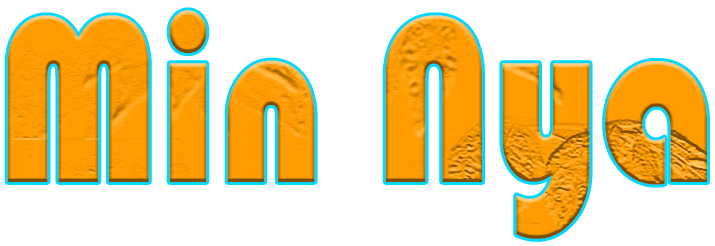Best Practices for Web Hosting
Web hosting is a critical aspect of running a successful website. Following best practices can help ensure your site is reliable, secure, and performs well. Here are some essential best practices for web hosting:
1. Choose the Right Hosting Plan
Assess Your Needs: Consider the type of website, expected traffic, and resource requirements (storage, bandwidth, CPU, RAM) when choosing a hosting plan.
Scalability: Select a hosting plan that can easily scale as your website grows. Look for providers that offer flexible upgrade options.
2. Ensure Security
Use Strong Passwords: Implement strong, unique passwords for all accounts associated with your web hosting.
Enable SSL Certificates: Use SSL certificates to encrypt data transmitted between your website and its users, enhancing security and trust.
Regular Updates: Keep your server, software, and applications up to date to protect against vulnerabilities and exploits.
Implement Firewalls: Use web application firewalls (WAF) to protect your site from malicious attacks.
3. Optimize Performance
Content Delivery Network (CDN): Utilize a CDN to distribute your content globally, reducing load times and improving user experience.
Caching: Implement caching solutions to store copies of your site’s pages and reduce server load.
Optimize Images: Compress and optimize images to reduce their file size without compromising quality.
4. Backup Regularly
Automated Backups: Set up automated backups to ensure you always have a recent copy of your website data.
Offsite Storage: Store backups in a separate location to protect against data loss due to server failures or security breaches.
Test Restorations: Regularly test your backups to ensure they can be successfully restored in case of an emergency.
5. Monitor and Maintain
Performance Monitoring: Use tools like Google Analytics, GTmetrix, or Pingdom to monitor your website’s performance and identify areas for improvement.
Uptime Monitoring: Implement uptime monitoring services to ensure your website is always available to users. Set up alerts for downtime incidents.
Log Analysis: Regularly review server logs to identify and address potential issues before they escalate.
6. Optimize for SEO
Fast Load Times: Optimize your website’s load times to improve user experience and search engine rankings.
Mobile-Friendly Design: Ensure your website is responsive and performs well on mobile devices.
SEO Best Practices: Use proper meta tags, alt texts for images, and maintain a clean URL structure.
7. Ensure Data Privacy
GDPR Compliance: Ensure your website complies with data protection regulations like the General Data Protection Regulation (GDPR).
Privacy Policy: Have a clear and comprehensive privacy policy that outlines how user data is collected, used, and protected.
8. Provide Excellent Support
Customer Support: Choose a hosting provider that offers 24/7 customer support to assist with any issues that may arise.
Knowledge Base: Utilize or create a knowledge base with tutorials, FAQs, and guides to help troubleshoot common problems.
9. Use Reliable and Reputable Providers
Research Providers: Choose a reputable hosting provider with a proven track record of reliability, performance, and security.
Read Reviews: Look at customer reviews and ratings to gauge the quality of service and support provided.
10. Plan for Growth
Scalability: Ensure your hosting provider can accommodate future growth. This includes the ability to upgrade resources and support higher traffic volumes.
Future-Proofing: Stay updated with the latest web hosting technologies and trends to keep your website competitive and efficient.
Conclusion
By following these best practices, you can ensure that your web hosting environment is secure, reliable, and optimized for performance. This will not only enhance the user experience but also contribute to the overall success and growth of your website.