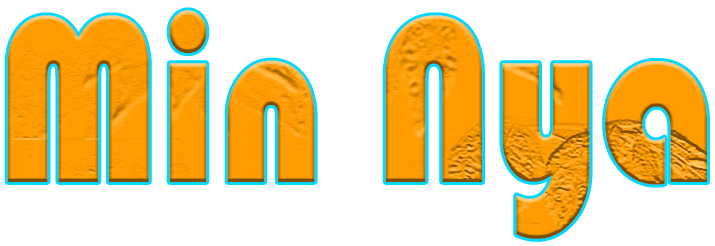Simplifying your online banking experience can make managing your finances easier, more efficient, and less stressful. Here are some steps to help you streamline your online banking process:

1. Choose the Right Bank
User-Friendly Interface: Opt for a bank with a well-designed, intuitive online banking platform.
Mobile App: Ensure the bank offers a robust mobile app for banking on the go.
Features: Look for features that matter to you, such as bill pay, mobile deposit, budgeting tools, and account alerts.
2. Set Up Online Banking
Enroll in Online Banking: Register for online banking through your bank’s website or mobile app.
Download Mobile App: Install your bank’s mobile app on your smartphone or tablet for convenient access.
3. Secure Your Accounts
Strong Passwords: Use strong, unique passwords for your online banking accounts.
Two-Factor Authentication (2FA): Enable 2FA for an extra layer of security.
Regular Updates: Keep your banking app and devices updated to protect against security vulnerabilities.
4. Organize Your Accounts
Link Accounts: Link all your bank accounts, credit cards, and loans to view them in one place.
Nickname Accounts: Assign nicknames to your accounts to easily identify them (e.g., “Vacation Fund,” “Emergency Savings”).
5. Automate Transactions
Direct Deposit: Set up direct deposit for your paycheck to eliminate trips to the bank.
Automatic Bill Pay: Enroll in automatic bill payment to ensure timely payments and avoid late fees.
Scheduled Transfers: Set up recurring transfers between accounts, such as from checking to savings.
6. Use Online Tools and Features
Budgeting Tools: Utilize any built-in budgeting and financial planning tools provided by your bank.
Alerts and Notifications: Set up account alerts to notify you of low balances, large transactions, and due dates for bills.
Mobile Deposit: Use mobile deposit to deposit checks by taking a photo with your smartphone.
7. Monitor Your Accounts Regularly
Daily Checks: Make it a habit to check your accounts daily to stay on top of your finances and spot any unauthorized transactions.
Monthly Reviews: Review your monthly statements to ensure all transactions are accurate.
8. Simplify Payment Methods
Digital Wallets: Use digital wallets like Apple Pay, Google Pay, or Samsung Pay for quick and secure payments.
Stored Payment Info: Save your payment information on trusted e-commerce sites to streamline online purchases.
9. Streamline Your Budgeting
Expense Categories: Categorize your expenses to track spending more efficiently.
Set Goals: Define financial goals and monitor your progress using your bank’s tools or third-party apps.
10. Leverage Financial Apps
Third-Party Apps: Consider using third-party financial apps like Mint, YNAB (You Need a Budget), or Personal Capital to aggregate all your financial information and provide detailed insights.
11. Utilize Customer Support
Live Chat and Messaging: Use your bank’s live chat or secure messaging for quick assistance.
FAQs and Tutorials: Explore your bank’s online resources, such as FAQs and tutorial videos, to better understand how to use their online banking features.
12. Backup Important Information
Document Storage: Keep digital copies of important documents (e.g., tax returns, loan agreements) in a secure cloud storage service.
Password Manager: Use a password manager to store and manage your banking passwords securely.
13. Regular Updates and Reviews
Review Services: Periodically review your banking services and consider switching banks if your current one no longer meets your needs.
Update Information: Ensure your contact information, including email and phone number, is always up to date with your bank.
Conclusion
Simplifying online banking involves choosing the right bank, securing your accounts, automating transactions, using online tools effectively, and regularly monitoring your accounts. By taking these steps, you can make your online banking experience more efficient, secure, and user-friendly, ultimately making it easier to manage your finances.